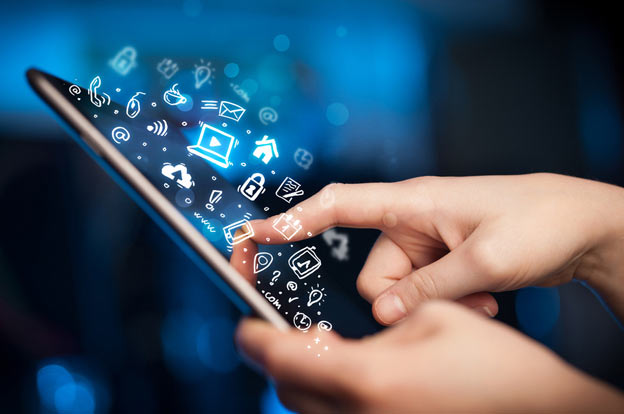
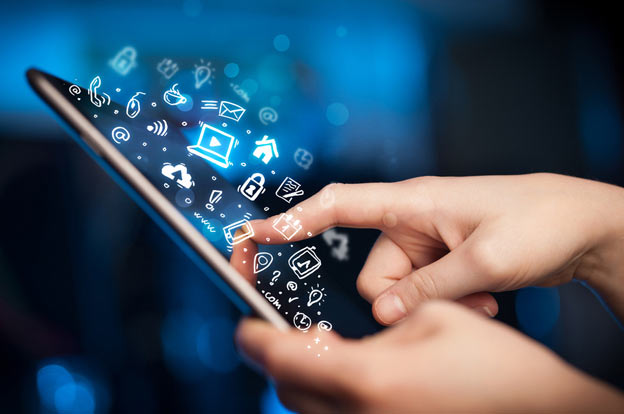
Chinese Encoder
- Microsoft IE Multilanguage Support - Supported languages
- Microsoft Windows MUI Knowledge Center - in-depth discussion on how to install MUI (Multilingual User Interface)
- Internationalization for Windows Applications
- NJStar(shareware)
- RichWin(shareware)
- Google Translate - online tool
- Bing Translate - online tool
- Input in Chinese - online tool
How to Read Chinese Online?
You need a Big-5/GB/HZ/UTF-8 Encoder to view Chinese online. You have several choices here. You can either download the latest Microsoft Internet Explorer, and its multi-language support from microsoft. It's totally free. Or, you can download a NJStar Viewer from NJStar, however, this is a shareware.
If you would like to input Chinese online, try this online tool - http://www.inputking.com/. It's quite nifty. You can key in chinese several different ways, Pinyin, Zhuyi, in both Simplified and Traditional Chinese.
Google Pinyin - it's something you have to download to install on your computer (it's a turn-on technology, most of the apps have Multilanguage feature downloaded and installed - read the installation manual - turn on the multi-language feature).
Try Google Input Tools online - Online tool.
How to translate Chinese to English, and vise-versa?
Site Building Tool

- Real Producer
- Adobe Products
- Microsoft Products
- Corel Products
- More information on WWW and Web Servers - basic information for beginners & advance developers
TroubleShoot Real Player
- Real.com has all the latest plugins and Troubleshoot FAQ. The easiest way to solve your real player problem is to download the latest version and re-install the program.
Multimedia Tools: